The View From Where We Sit
When you are looking to hire an agency, you want to know more about them than what they do. You want to know how they think. We share those perspectives through our blog, Brand Matters, which looks at emerging trends and best practices across the marketing spectrum and how they may relate to your brand strategy and execution.
Knowledge Sharing to Help Guide
You Every Step of the Way.
Tile Knowledge Sharing
to Help Guide
You Every Step of the Way.

Hoops and the High Cost of Free Speech
November 11, 2023
Turns out freedom really isn’t free. Professional basketball players and shoe companies who lost millions of dollars in China a few years ago following a social media post from a National Basketball Association executive sympathizing
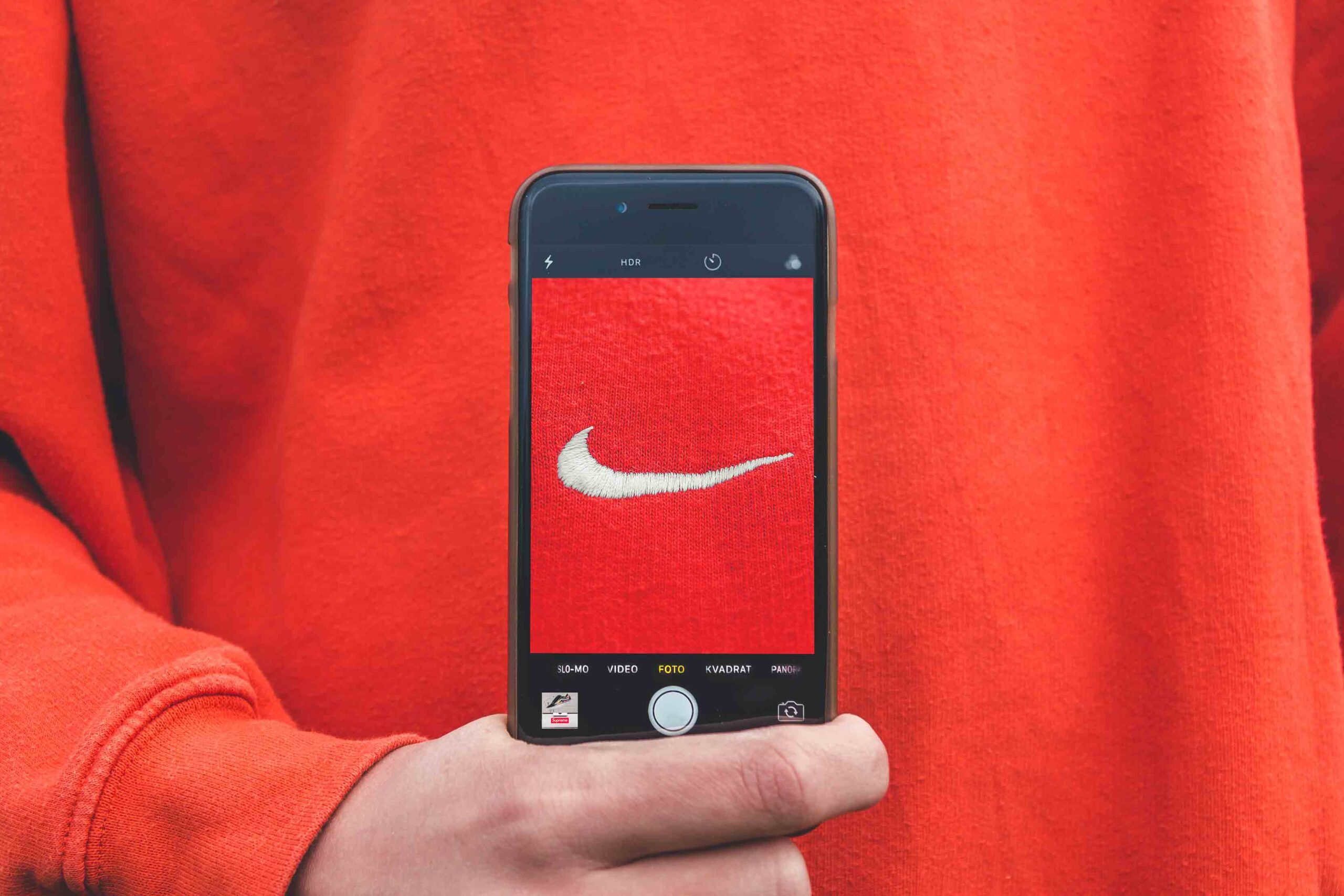
Is Your Brand Aging Beautifully or Badly?
October 23, 2023
The problem with being old is that you wake up one day and have no idea how you got there. Oh sure, there are a few signs along the way, but we pay about as
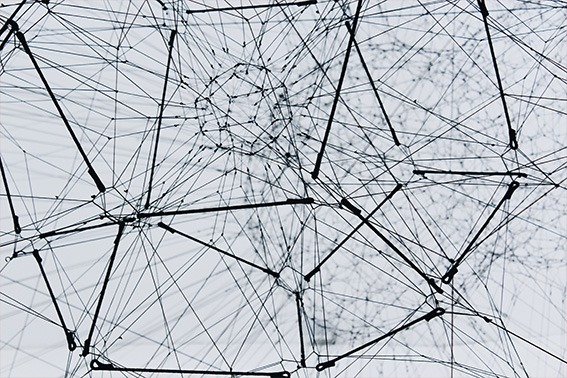
How the Multiplier Effect Works in PR
September 14, 2023
One of the things I enjoy most about my job is finding out how our communications create customer value. At our firm we measure everything – or, at least we try to, and thanks to

Hoops and the High Cost of Free Speech
November 11, 2023
Turns out freedom really isn’t free. Professional basketball players and shoe companies who lost millions of dollars in China a few years ago

